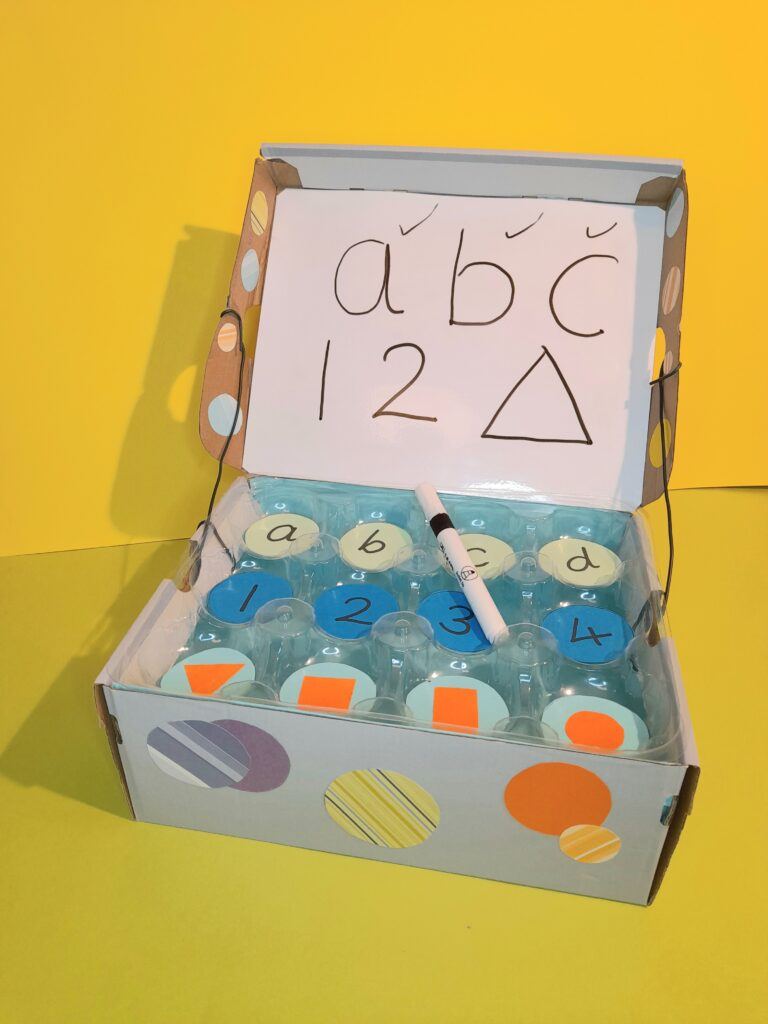
Have you ever thought, of making a laptop out of a humble Shoebox and a plastic cake tray? So Let’s recycle our throw-out material into ShoeBox Crafts!
Recycle your shoe box into a Latop!
Today we are surrounded by all this techno stuff whether it’s smartphones, tablets, computers, or smart TVs and not forgetting gaming, with X-boxs or with a PlayStation!
MY INTENTION!
I shall recycle a shoebox into a fun, kids-learning laptop.
Of course, it won’t be a real type of laptop, but a make-belief one, in this case with interchangeable parts, so in this post, we are looking at ‘shoebox crafts’
COOL KIDS!
Kids are well in there with savvy knowledge walking around with their smartphones.
KEEP IN TOUCH!
As parents or carers, it’s our link to our kids and a way to communicate, especially in an emergency!
EXPERIMENTING!
So, let’s get back to the laptops. I have found kids as young as two who know that pressing keys on the keyboard, will get some kind of change or an image up on the screen.
COPYCATTING!
We are kids’ role models; they would observe and copy what we do unbeknownst to us!
Mimicking our actions and they are really like mini us!
QUICK TO LEARN!
They know if you press a button on the remote control they can change over the tv channel.
This is so with computers or laptops only thing is the younger they are, the worse the outcome will be….. a great toy this is they may be thinking causing mayhem and loosing all your work! ouch!
HAVING FUN!
They may even like banging away on the keys, like it were an instrument, a piano even, looking at you with a massive smile on their faces! oh, dear!!!
So this is a warning, do not leave your precious laptops at hand and reach for your kids to play with!
WHAT I HAVE IN MIND!
I am looking to make a laptop out of a shoebox! This will be our shoebox crafts for this project.
It will be more like a learning tool, where you can improvise your child’s learning.
INTERACTIVE GAME!
I shall be making it fun and easy to work with, where you can change the letters, numbers, and shapes as they move on.
The beauty of the shoebox is that you can store all the parts that make up the game, within it.
ADAPTING THE KEYBOARD!
I find the keyboard quite difficult for kids to learn with, so I will make it very simple and have some large letters, numbers, and symbols.
Learning the Alphabet and numbers in sequence, adding or changing the letters and numbers as they become more confident.
WHY IS THE KEYBOARD THE WAY IT IS!
I suppose it makes some sense, we just got used to it.
OLD SCHOOL!
When I went to school, I did a Pitman typing course, where you learn how to type using an old-fashioned typewriter, learning how to type without looking at the keyboard.
IT BECOMES SECOND NATURE!
I remembered the position of each key by laying my hands over the keys, and memorizing where the letters were.
NO PROBLEM!
Today I type without a thought, yet when I take my hands away, it’s hard work to remember where the letters are, I find it easier to type when I am not looking at the keys.
I reckon kids today learn as they do to type with their thumbs or two index fingers and they do this very quickly too!
Now let’s get back to the Shoebox crafts!
WHAT YOU NEED TO LOOK FOR!
HOLD ON TO YOUR SHOEBOXES!
Look for a shoebox, medium size, and a plastic cupcake holder, one that holds 12 cupcakes. where you can fit within the shoe box and it sits comfortably.
The cupcake holder would be the surface to place the keys within the holes, the numbers, letters, or shapes. This will be made clearer once you have started with this project.
REUSEABLE SURFACE!
If you own a laminating machine, you can laminate one white A4 card.
A MEANS TO WRITE ON!
If you don’t have a laminator, then some A4 white cards, would work trim the cards to fit inside the lid, flip over to use the back, and replace them once you have run out of space. Use a bit of blu-tack to keep it still.
LET’S MAKE A SHOE BOX LAPTOP!
RESOURCES!
1 medium size shoe box.
1 plastic cupcake tray.
A range of different coloured cards/Papers.
Scissors. Ruler (not shown)
Black felt pen (broad tip)
Different-sized round shapes to use to draw circles with.
Double-sided tape/ Glue stick.
Large sheet of coloured paper/card. (for the inside of the box)
2 long pieces of garden wire.
LET’S GET STARTED!
IDEAS BEHIND THE TIPS!
- When you open up the shoebox, it’s a laptop with a keyboard, but much more simplified.
HOW TO ATTACH
- When attaching the letters, numbers or symbols use a glue stick to gently tack them in place, or use a bit of Blu tack, so you can replace them easily.
LETTERS, NO/S & SHAPES.
- A bit like a learning game, with corresponding, letters, numbers, and shapes. or dots. o oo ooo and so on.
- You can have capital letters on one side and lowercase letters on the other side of the capital letters.
WHAT COLOURS?
- Working with colours can be an option. Have different colours per circle and kids can have coloured board markers. As they scribble each colour you say, ‘This is orange’ ‘This is yellow‘, and so on.
ADVANCE THEIR LEARNING.
- You can make it into a game, once your kid has mastered the first few letters and numbers, then you can make another set of each and move on with their learning.
PRETEND SCREEN!
- The whiteboard is your screen, where they can write what they see below.
PRETEND KEYBOARD.
- Kids would touch each digit before writing it, as if pressing the keys on a keyboard.
LOOK AFTER THE WIRES.
- You can close the lid and the wires will bow out or slide in and when you open the lid again the wires will straighten out again, holding the lid up-right
A WIRELESS CRAFTED TOY!
The shoebox crafts cover one of many solutions to fulfilling our kid’s overwhelming desire to be on laptops, computers, PlayStation games, and more without having to plug in or use batteries.
Who would think we can use our junk to make a kids-friendly make-do laptop?
We can’t stop the progression of technology and as our kids grow up, they will be exposed to more technological devices.
Occasionally it is refreshing for our kids to experience hands-on simple crafting using paper, cards, and all sorts of throw-outs to be creative explore different mediums, and be inventive, which they won’t get from watching a screen all day!
BACK TO BASICS!
This project brings us back to basics. It’s an easy and simple way to introduce your kids to the world of make-believe computers!
In this case, it’s hands-on, where they can write or scribble digits while pretending the whiteboard is like a laptop or a computer screen.
MOVE THEM ON!
As your kids get quicker or perfect their letter, number, or shape formation, you can upgrade or move on with more letters of the alphabet and more numbers.
THINGS TO WORK ON!
- You model the letters, numbers, and shapes, and your kids can trace over them.
- Rub out and allow your child to guess how to draw the shapes.
- Faintly draw the outlines of the letters etc. and they can trace over them.
- Write three letter words like:-
- cat, mat, fat, sat. then put them into sentences:- The fat cat sat on the mat.
- Do simple sums:- 1+1=2
- Use dots as well as numbers like:-
- 2 •• 3 ••• 4 ••• and so on. Kids will start to recognize symbolic grouping of numbers, like on dice.
LOOKING FOR A SIMILAR TOY?
If you like the idea of toys being in a simplistic format, with no batteries or flashing lights and endless screen time, but is similar and is hands-on and interactive!
Then KIDLY UK may have what you are looking for!
JANOD MAGIC ACTIVITY SUITCASE!
Janod offers 4-in-1 interactive boards and more!
- There is a blackboard,
- Whiteboard,
- Magnetic board.
- A Magic board all in one!
- A box of coloured chalks.
- 42 magnets.
- Wooden surround.
WHAT KIND OF MAGNETS?
The magnets are numbers, symbols and letters to help with their learning.
WHAT KIDS CAN DO.
Kids can scribble, letters, numbers, or any wording, rub them out, and practice again and again.
A MAGIC BOARD.
One of the boards is like an Etch and Sketch that comes with a pen. Write, magically remove and re-write your words!
Suitable for kids from 3 years upwards.
When closed your kids can carry it around on long journeys, or while on their travels keeping them entertained!
Easy to transport wherever you go with your family, and your kids can whip it out and start to get down to some serious business!
CHECK OUT WHAT’S INCLUDED!
Janod’s Magic Activity Suitcase has everything your child will need to encourage their learning, and made to be diverse and interesting!
So why not jump in and take a look!
Hey there, when you click on links in this post and you make a purchase, I may earn a small commission that l can use towards resources (other than throw-outs) for project making within my website😀
HELPING OUR PLANET!
So what are we doing as a conscious nation wanting to protect our planet and do our bit?
SOME IDEAS!
Well for one, it’s cutting back or thinking about how to reduce our energy supplies and recycling as much as we can, ultimately reducing landfill sites managing sustainable waste, and protecting our oceans, and the sea life that exists within it! This is the way to go, don’t you think?
CHECK THIS OUT!
So what do you do once your PC, Laptop, or MacBook gets old? Would you take it to the dump yard, or simply leave it to gather cobwebs?
You could pass it on to another member of your family, or charity, but if it’s had its day and it’s no longer useable then have you thought of recycling it in a good way?
Let’s remember and I am sure most kids will know the three ‘R’s’……….. Reduce-Reuse-Recycle’
Wait a minute you might think, how?
Let me introduce to you this super site:-
⇓⇓⇓
Currys is one of the UK’s largest electrical stores with approximately 289 stores dotted around the UK.
They offer a free service, where you can take your old tech, and they will glady recycle it for you.
UPDATE!
So, having discovered this service, I took five broken-down gadgets, two, shredders, one small TV, a broken fan, and a printer to a Currys store.
They welcomed me and took all items for recycling and on top of that, I was offered a £5 voucher to spend at the store!
All in a good day’s work! Don’t you think?
JUST AN ADDED NOTE!
BE KIND TO OUR EYES.
Our kids as well as us adults, can get quite wrapped up in our laptops, computers, or Playstations and we can overlook the fact that our eyes will ultimately suffer.
LIGHT AND EYES!
Too much gazing at the light emanating from our screens can tire our eyes and in hand even though we have had a good night’s sleep, our eyes would have paid dearly.
TIRED EYES!
Waking up with tired, burning, or itching eyes with a heavy head is due to overworked eyes.
We all need to take care of our eyes and there is a simple solution….Yes limit the amount of time your kids have access to their techno gadgets, but also follow this rule.
HOW TO HELP YOUR EYES!
20-20 -20 rule. Every 20 minutes look away and find an object about 20 feet away for 20 seconds.
Looking at an object at least 20 feet away relaxes the eyes. Looking at something close up for a long time will strain the eyes.
TOO MUCH SCREEN TIME!
Also looking at the screen too long reduces your blinking and you can get dry eyes, known as ‘dry eye syndrome’ so blinking rapidly will help lubricate the eyes.
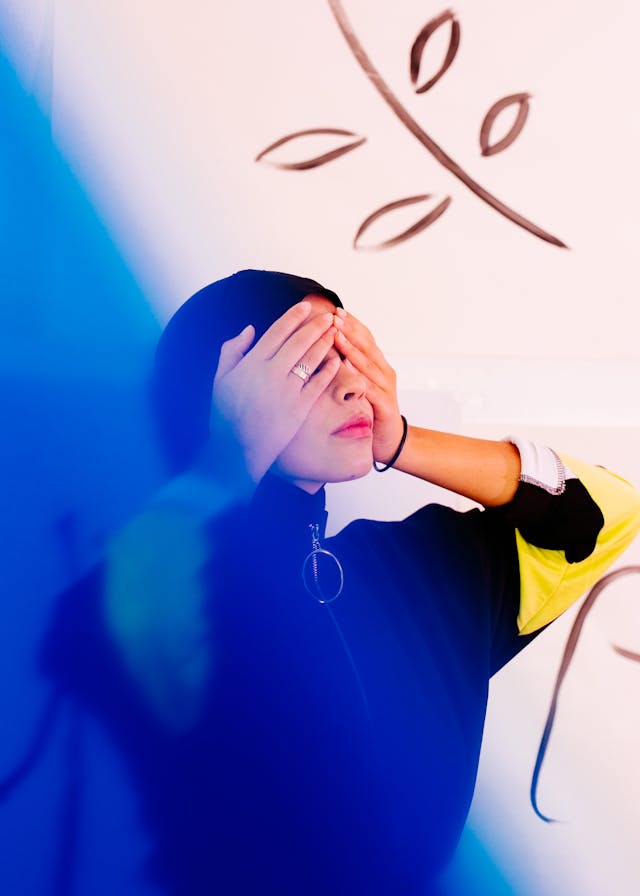
PALMING.
I find ‘Palming’ helps relieve my eyes and relax them. This is the process of rubbing the palms of your hands together and placing them gently over your closed eyes for about five minutes, sometimes even longer.
THE OUTCOME.
The warmth from your hands and blackening out the light will make a difference to your eyes. They will feel revitalized and refreshed.
It’s like wrapping up your eyes in warm blankets and giving them tender loving care. You should try it and see for yourself!
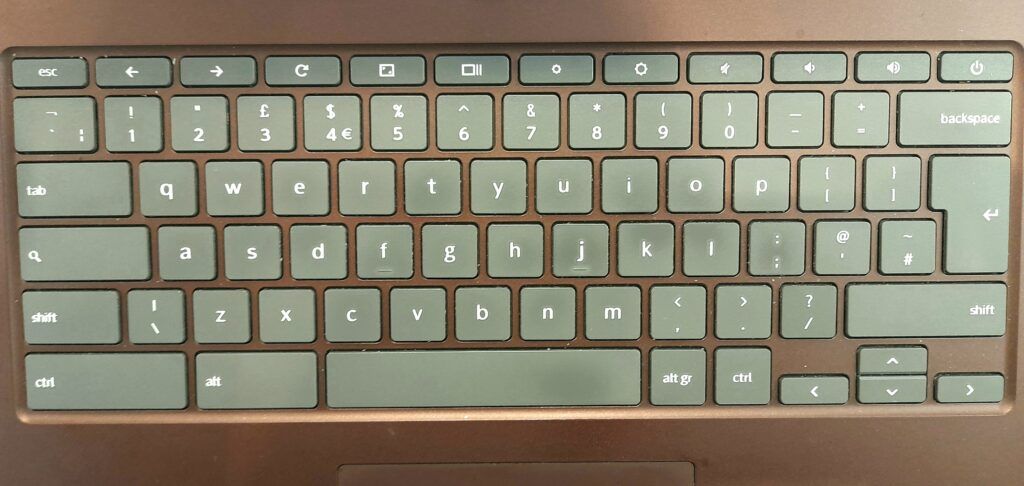





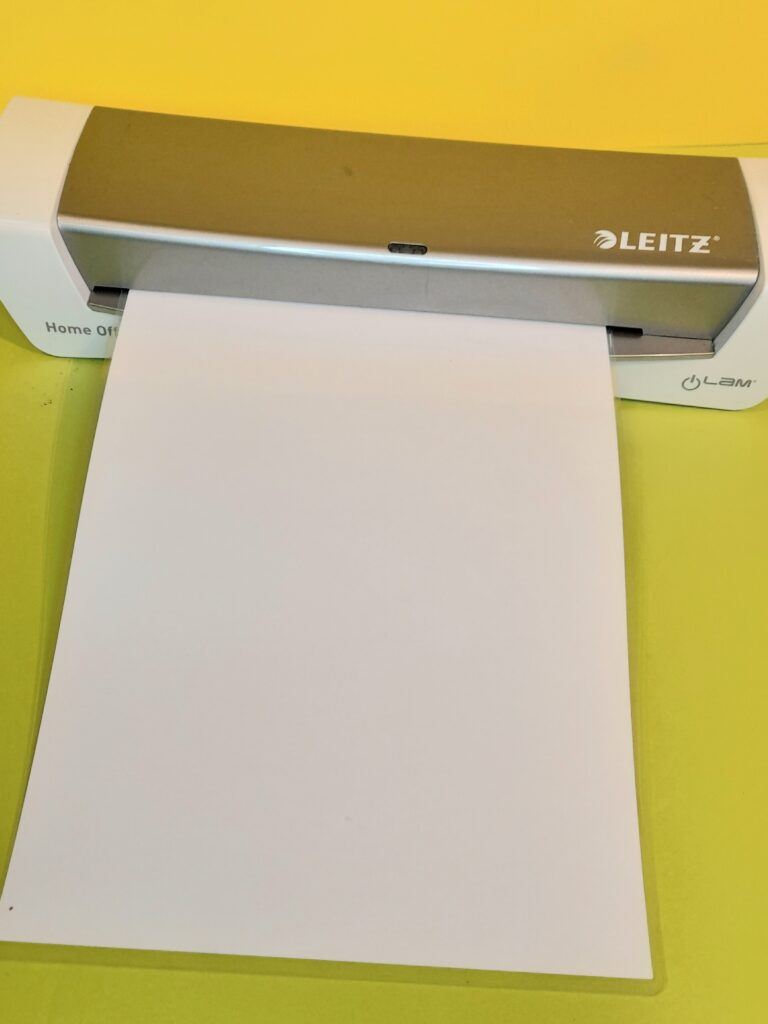
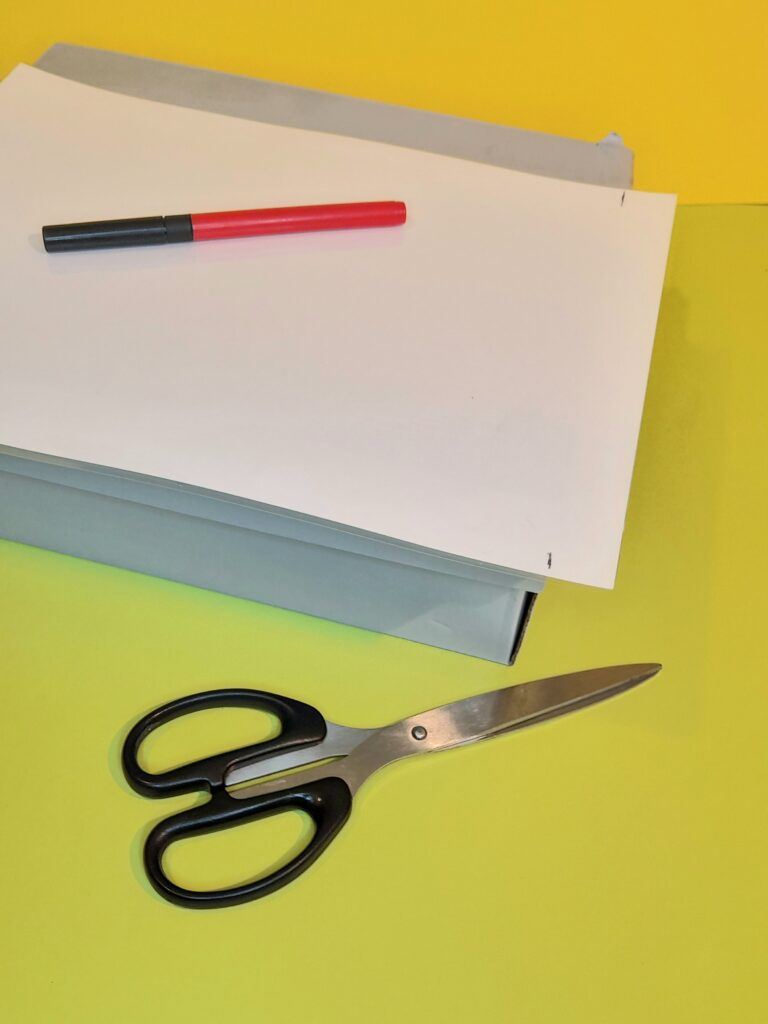
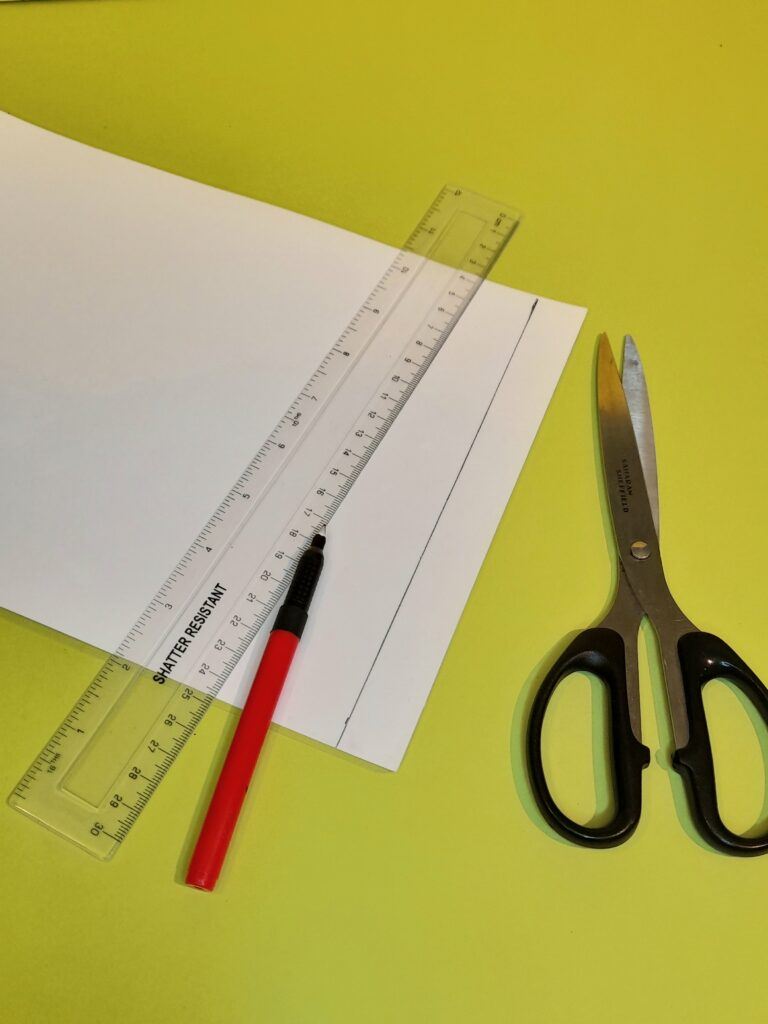


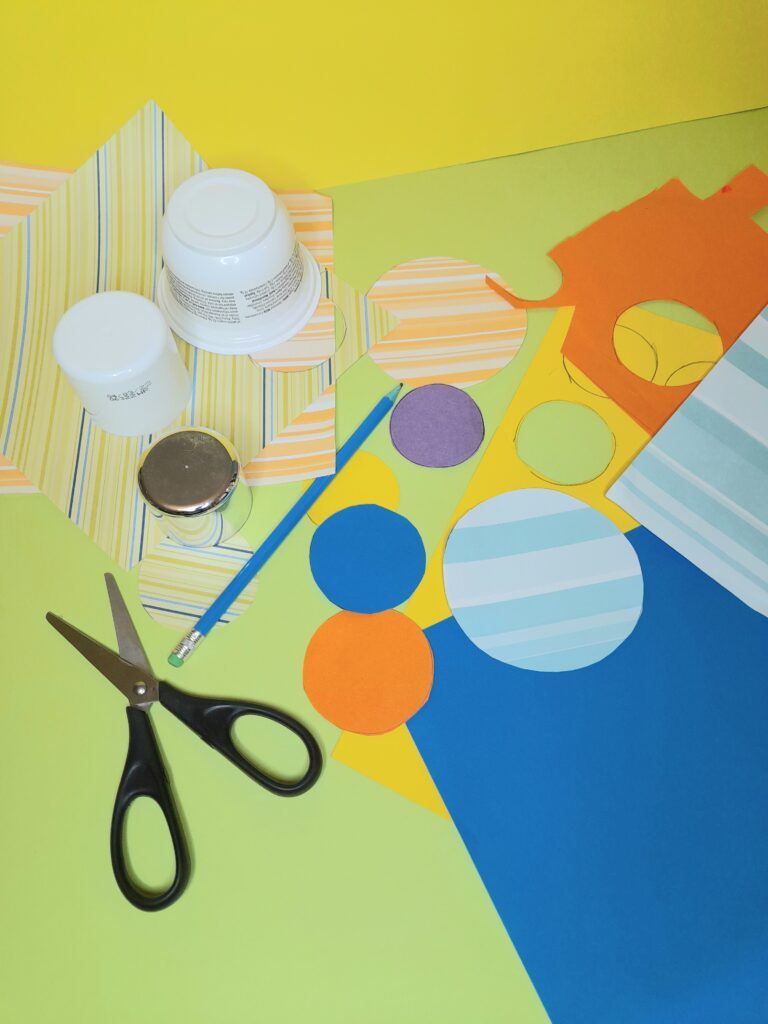


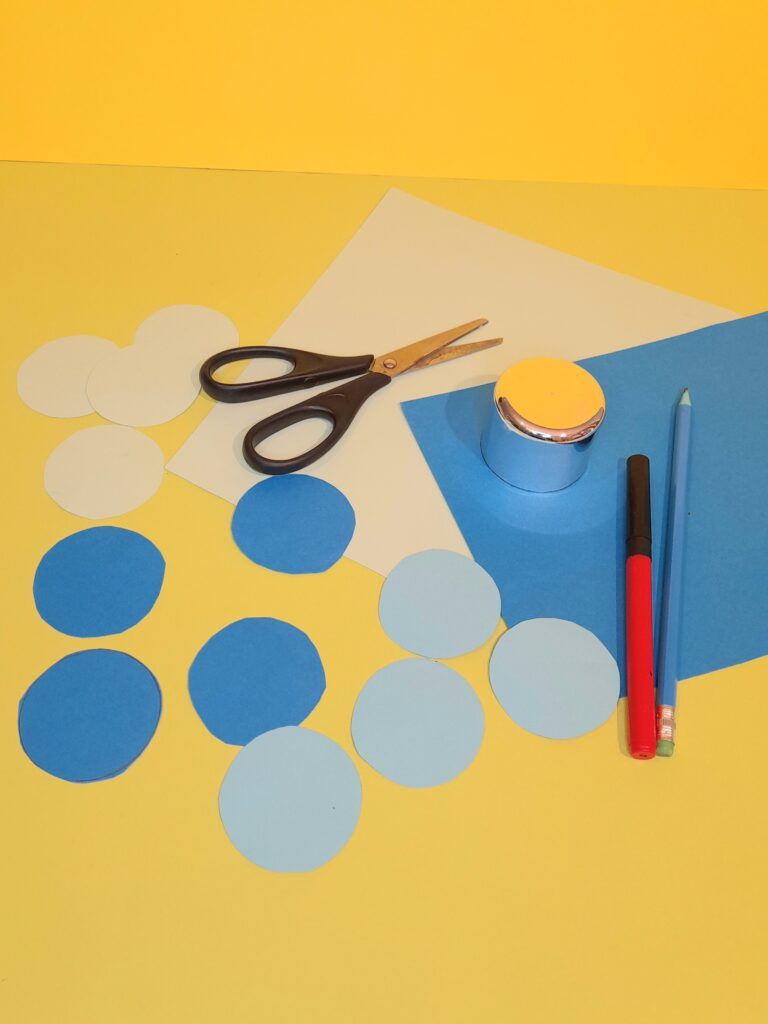

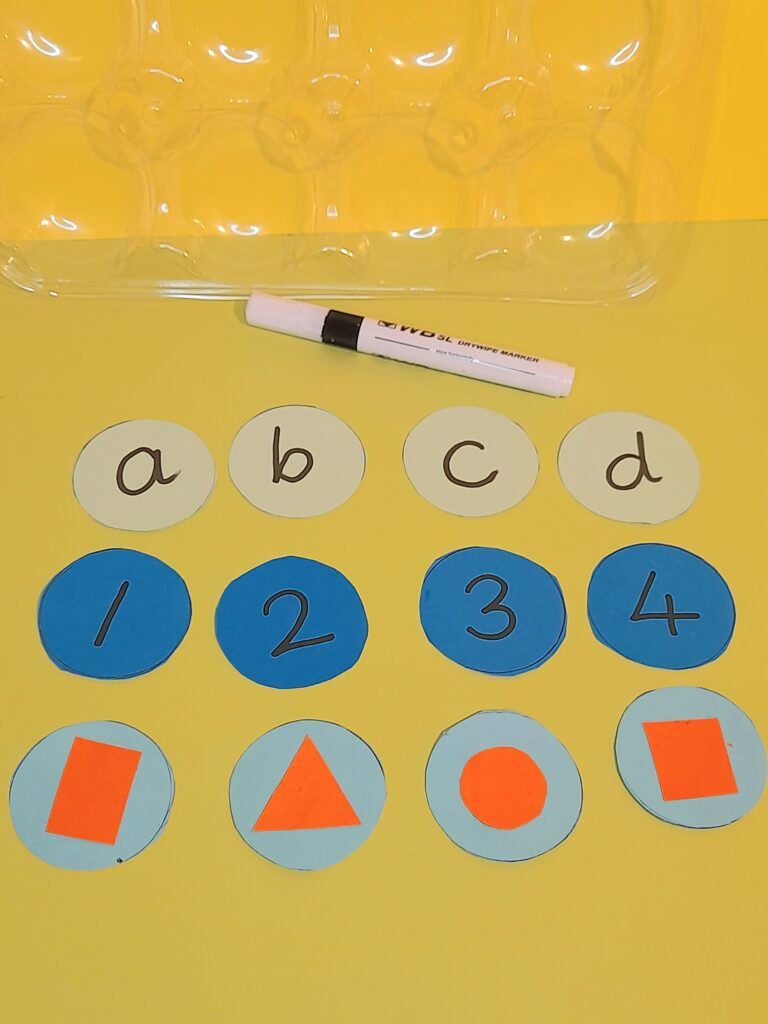
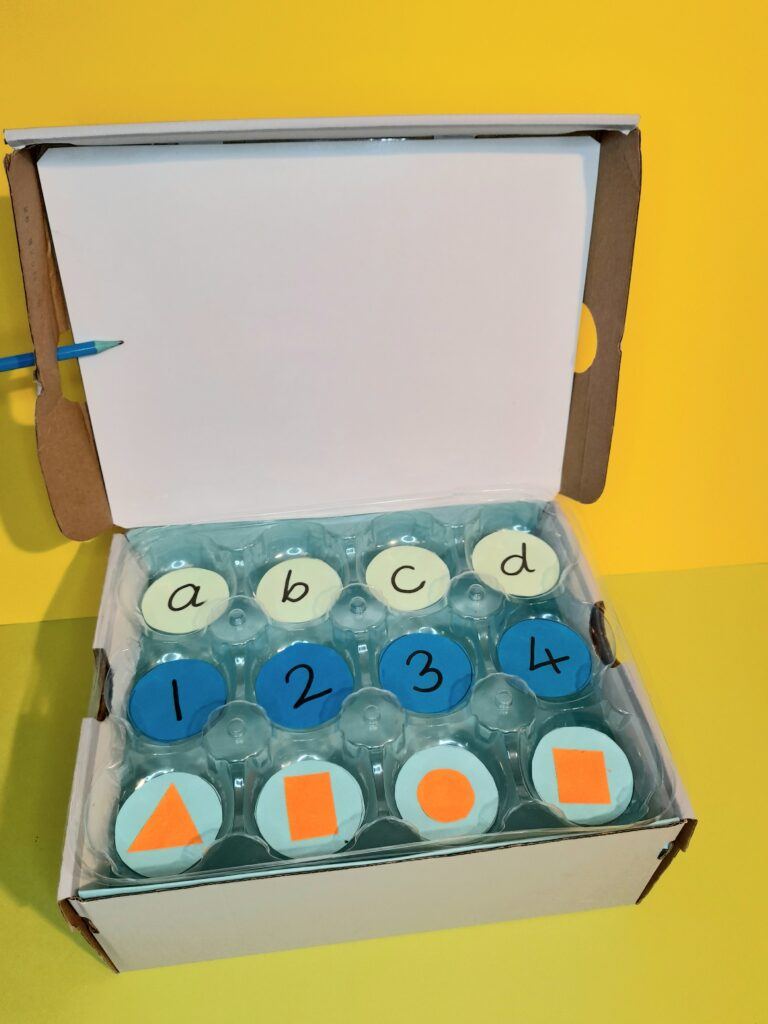

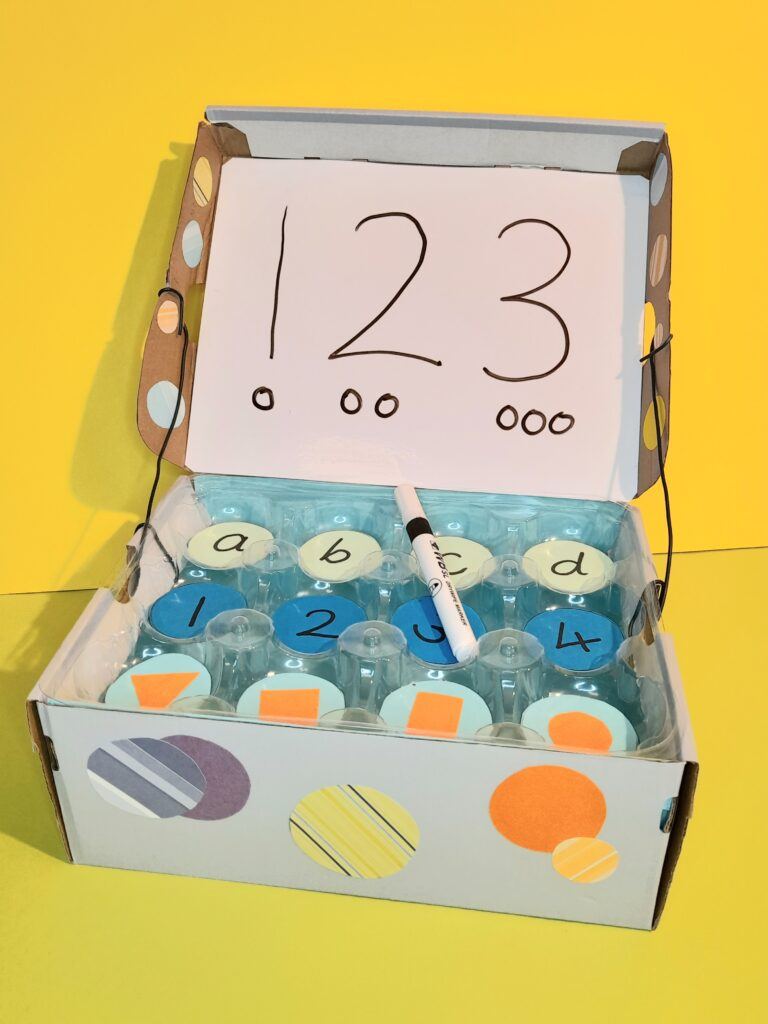

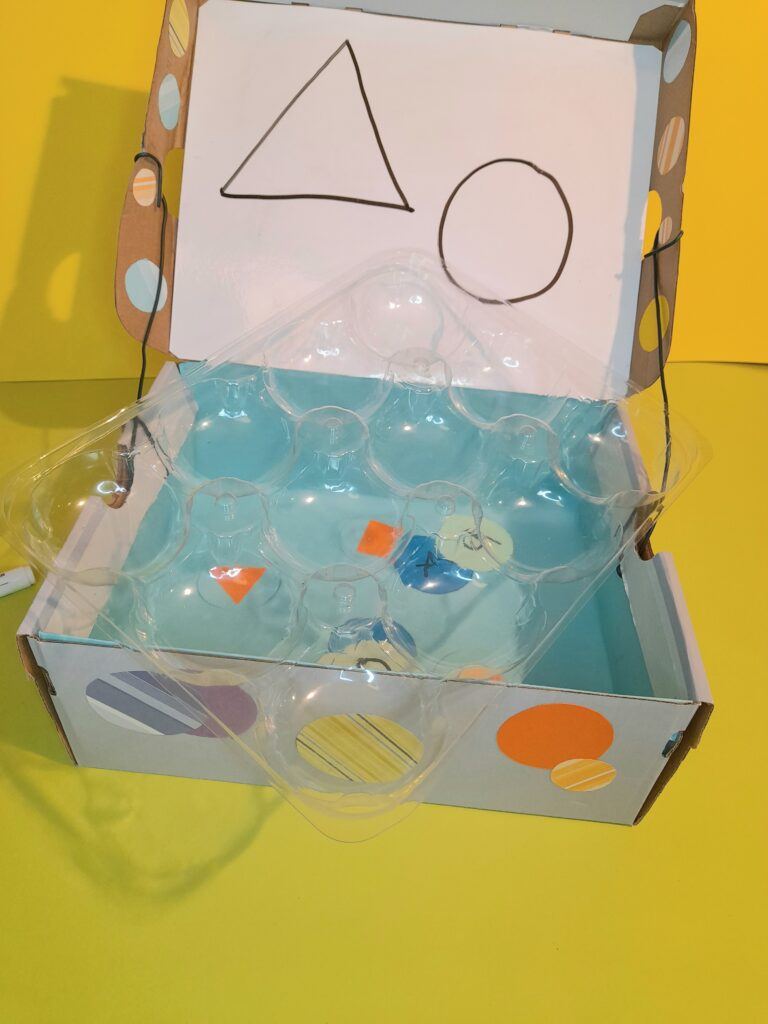


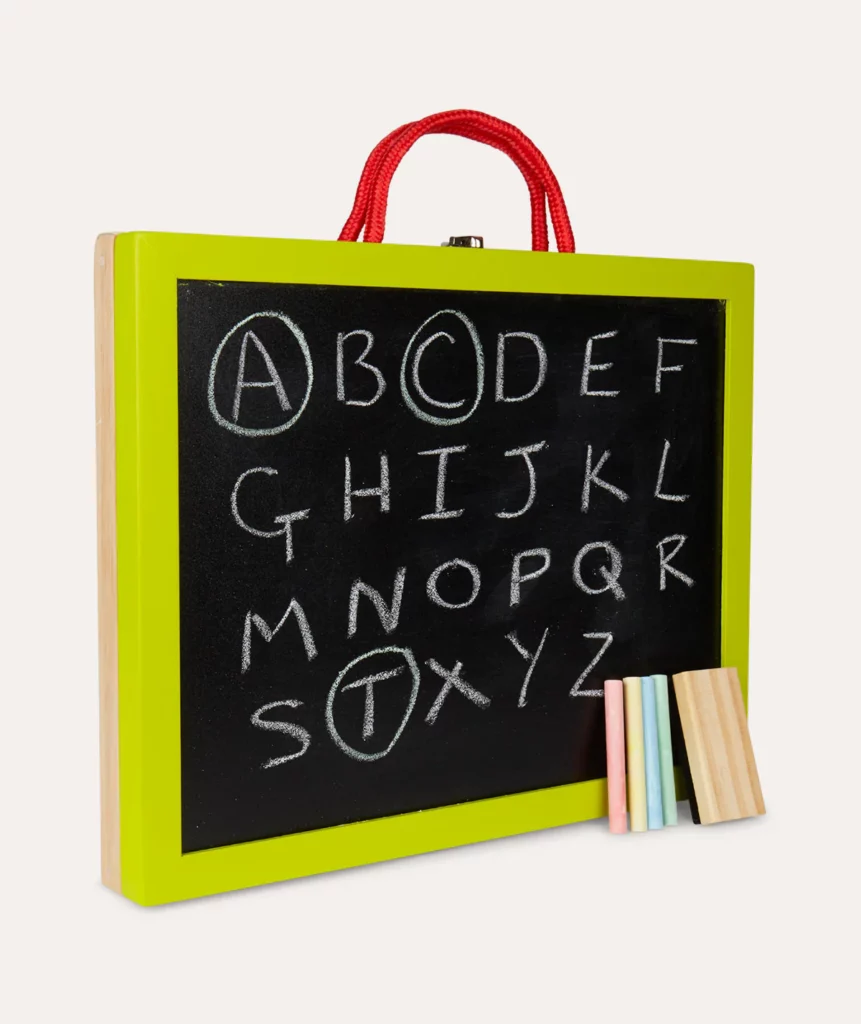


What a great idea! And I love that you provide step-by-step instructions for the shoe box laptop. I’m not that talented in terms of crafts … so this is definitely helpful! Thank you!
Hi Katharina, I am so glad you like this project! I love to inspire
kids and adults to try and be inventive and make interesting projects
like this fun laptop!
Also my aim is to get kids to recycle as much throw-outs as they can
and be creative at the same time!
Thanks for your comment and I believe anyone can put together this
shoe box crafts in no time, just follow my instructions. Give it a go!
Happy Crafting!
Julia. ?